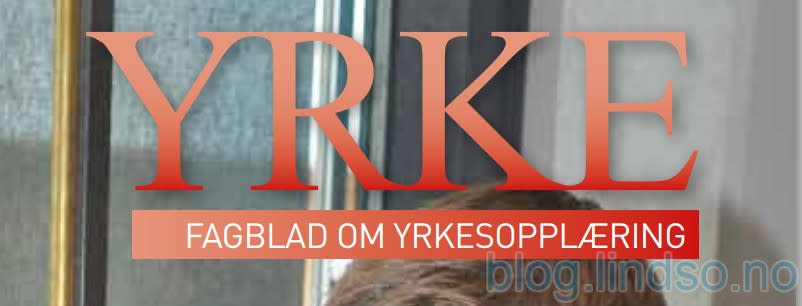A learning platform with multiple possibilities
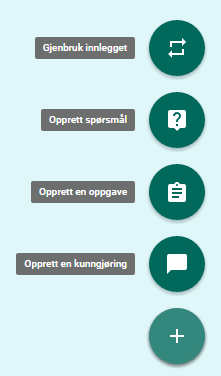
Google Classroom is a LMS (learning management system), or more precisely, a blended learning platform for schools. It’s a part of Google Apps for Education, and was first launched in August 2014.
Google is known for developing groundbreaking web based tools, like Docs, Calendar, Gmail etc. Classroom is somewhat an alternative to other renowned learning management systems such as Fronter, Itslearning and Canvas, but is at the same time different than the aforementioned platforms. Google Classroom is something in between traditional learning management systems and social medias in the way everything is connected.
In Google Classroom you have a stream (Google+), a calendar (Google Calendar), folders and files in the cloud (Google Drive). It is basically a combination of several online tools that Google has previously developed, connected together into a powerful platform to enhance learning. You can use Google Drive to create assignments, and students can work directly in their web browser with Google Docs, and turn in their responses in a folder in Google Drive. This way everything is saved in the cloud, and the students doesn’t risk losing any of their work. Reformatting your computer won’t be a valid excuse for not turning in your assignment anymore.
Signing up
To start using Google Classroom, you’ll need to sign up for Google Apps for Education. You will need a registered domain connected to your account, which need to be verified by Google. Preferably a domain name for an educational institution should be used, like for example your own school. The domain name will be used for the students e-mail addresses. The e-mail address will also act as the username for logging in to Classroom.
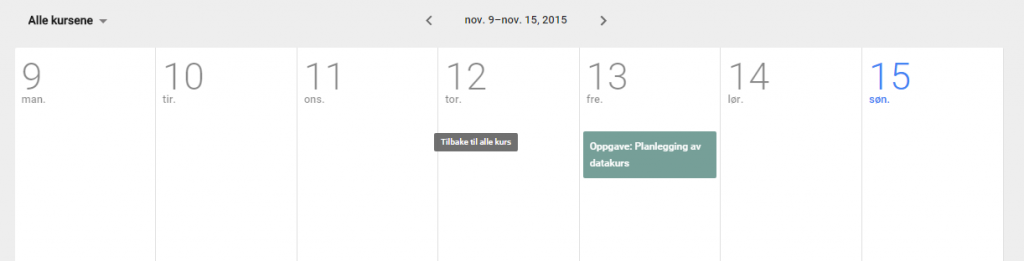
E-portfolio
Google Classroom is a unique tool to connect students and teachers in the cloud. As the platform is based on Google Drive for uploading documents and assignments, it is also facilitated to implement the e-portfolio method. Both teachers and students can create folders and documents that can be shared between each other. If the students work in groups, they can create their own shared folder. This way the groups’ work will be available to all the members of the group, even if one or more are absent. As everything happens in the cloud, everything can be done asynchronous.
With Google Drive’s options to create shared documents, it is possible to share folders and documents with the whole class. This way you can turn Google Classroom into a netfolio. According to Barbera (2009), students who use netfolio seem to demonstrate a greater perception of improvements in their work than the students who use e-portfolio. Students using netfolio also has a higher grade of revisions than those using e-portfolios, and they also had higher grades. This tells us that sharing the assessment folders with the whole class, might be beneficial to the whole class of students.
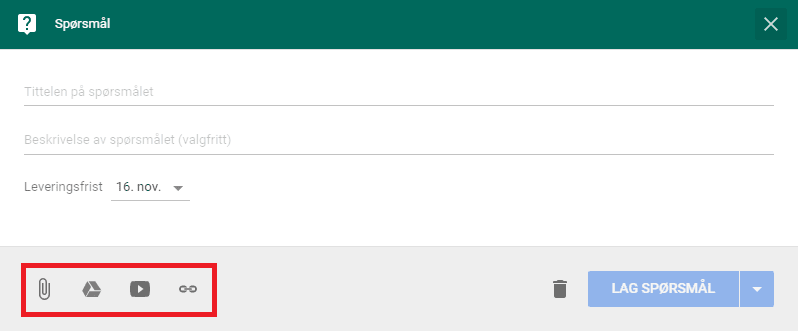
Student collaboration
Google Classroom doesn’t only support using e-portfolios, but with the power of Google Docs, the students can also work together in new ways thanks to the power of Google Docs. This text editor will let the students share documents with each other and participate in collaborative writing where they work in a document simultaneously.
Conclusion
Google Classroom can work as a fully functional LMS for assessing. It lacks some basic functions such as registering absence, but the other powerful features compensates.
References
Barbera, E. (2009). Mutual feedback in e‐portfolio assessment: an approach to the netfolio system. British Journal of Educational Technology, 40(2), 342-357. doi:10.1111/j.1467-8535.2007.00803.x